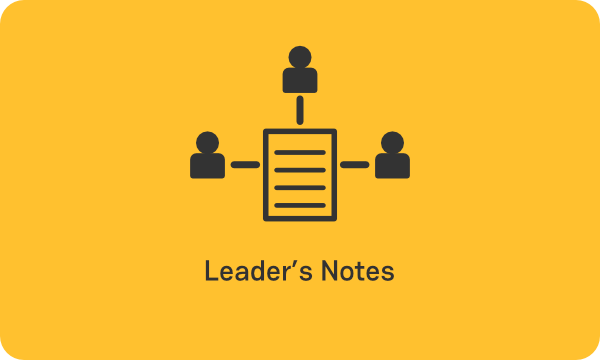Manage your Life Group through the Heart Revolution Church app
Submit your attendance reports, add people to your group, view message notes, register upcoming events and more all through the official Heart Rev Church app!
Places to Take Attendance
Heart Revolution Church app
Attendance Reminder emails
How to Take Attendance Using the Heart Rev App
1. Start by tapping the Attendance button on your Group’s main page.
2. Select the Event you want to record Attendance for.
3. Select ‘Take Attendance’ or tap on the ‘People Added’ section.
4. Select the people who were present and enter the number of visitors, then tap Done.
5. This will land you back on the Event summary page, where you can add notes, praise and prayer requests, and choose which recipients you'd like to send the Event summary to.
6. When you are finished, tap Save, and you'll return to the Event list page.